
Immersive Eye

Immersive Images and Videos Viewer for Vision Pro
Step into your memories like never before with the Immersive Images and Videos Viewer for Vision Pro.
Experience your panoramic images and videos in a fully immersive space and relive those special moments in breathtaking detail.
- Full Immersive Viewing: Enjoy equirectangular images and videos in full immersive mode with stunning clarity, supporting resolutions up to 8192k.
- Flexible Media Viewing: View regular images and videos on a curved screen in immersive mode, with the flexibility to move and scale the screen to your preference.
- Seamless Import: Easily import your images and videos directly from the default photo app.
- Stereo 360 Conversion: Convert top/bottom images to stereo 360 immersive images effortlessly.
- Organize with Ease: Organize your media into albums for easy access and viewing.
- User Friendly Interface: Enjoy a simple and intuitive interface designed for ease of use.
Tips
- Convert Top/Bottom still sequence to spatial video:
I recommend the excellent tool by Mike Swanson to convert sequences of top/bottom images to spatial videos.
I have used to convert renders created in the corona render with excellent result - Incorrect Pano Mode:
When importing new assets the App tries to guess if it’s a panoramic asset based on the aspect ration but it might be incorrect. On the image below you can see the assets with the red rectangle have been incorrectly set as panoramic. You can see this by the pano icon on the lower right corner of each thumb. If we see these in immersive mode they will be projected into a sphere which is incorrect as they are not equirectangular images.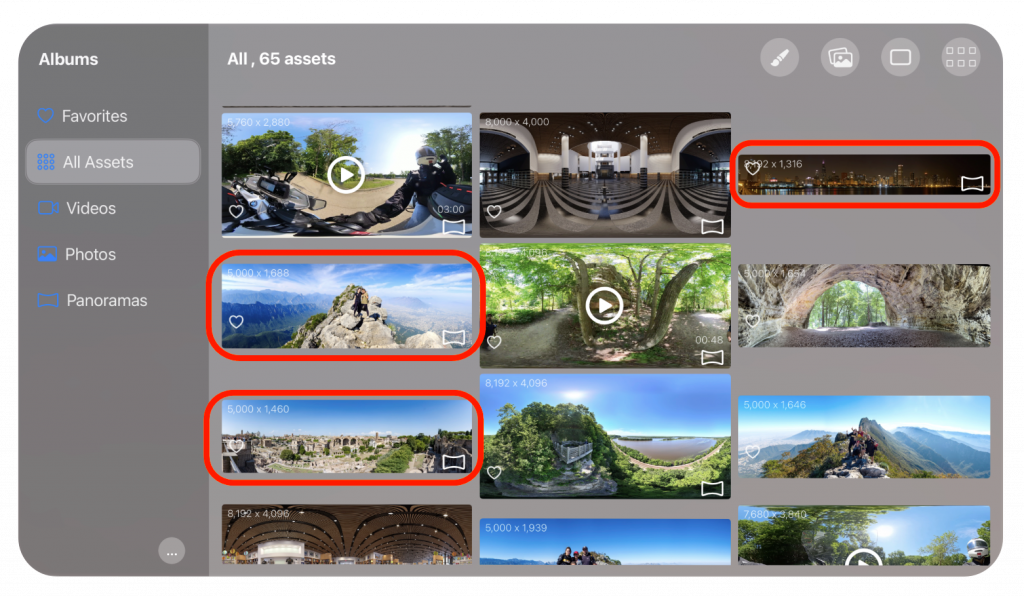 If you want to see these assets in a curved screen you have to go into the Edit asset window and toggle the pano mode.
If you want to see these assets in a curved screen you have to go into the Edit asset window and toggle the pano mode.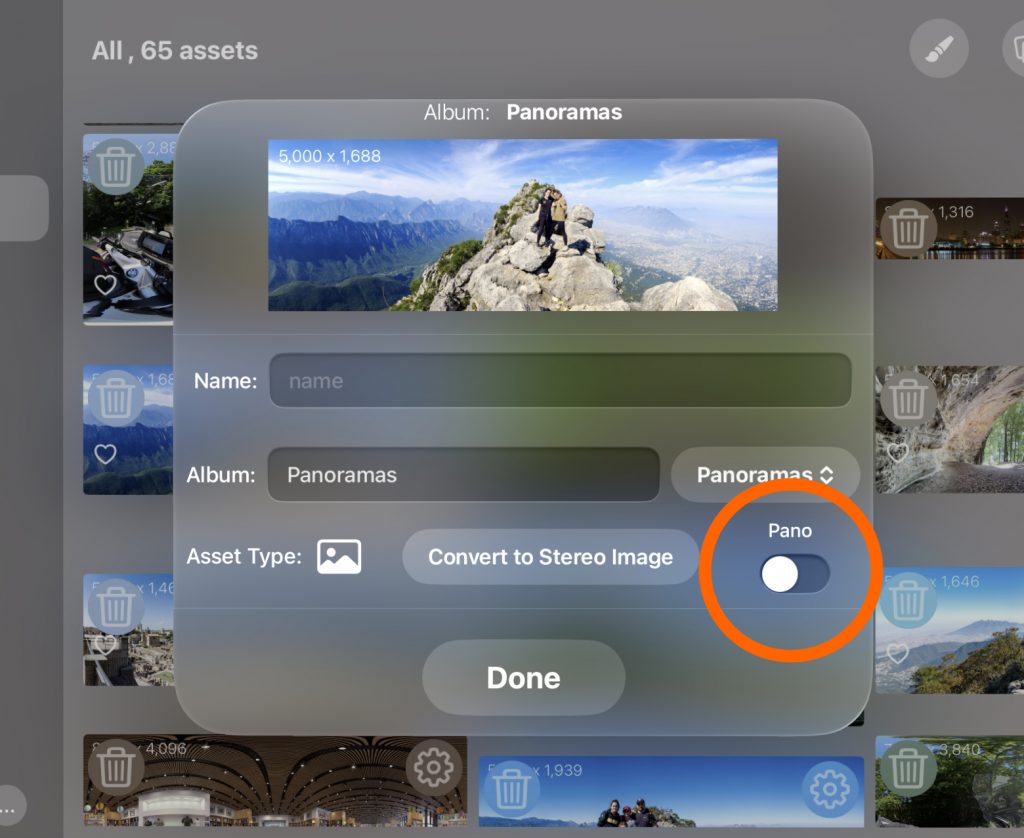
I developed this app to meet my own needs for viewing and organizing my assets, but I’m open to suggestions for improvement. Please don’t hesitate to let me know of any issues you might encounter or any features you would like to see added.

2 Comments
Dear Guillermo,
I recently purchased your app, Immersive Eye, for the Apple Vision Pro and have spent some time exploring its features. I’m impressed with its capabilities in visualizing 3D environments and panoramas—it’s definitely one of the best I’ve used! It also performs remarkably well when displaying 2D pictures.
However, I’ve encountered an issue that could potentially be improved. When viewing 2D images, the screen size and position automatically revert to the initial setup, which I find too large and too close for comfortable viewing. Each time a new image loads, I have to manually adjust the position again, which becomes a bit tedious.
Could it be possible to introduce a feature that remembers the last screen size and position for 2D images? This would allow a seamless and more personalized viewing experience across different sessions.
I like Immersive Eye and am looking forward to giving it an excellent review based on these improvements.
Thank you,
Jean Charles Korta
Hi Jean,
Happy to hear you find the app useful !
That’s a great idea, I will keep it in mind for future updates.
Thanks for your comments